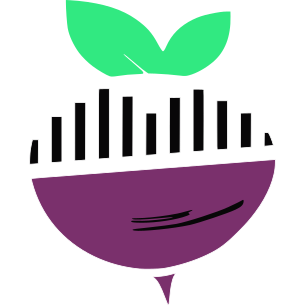Developer Guide¶
RADIS is an open-source project, and therefore anyone can contribute, whether you already know spectroscopy or not. The project is organized around a GitHub repository.
You want to become a contributor? Welcome! First follow the install procedure for developpers below. Then, you can have a look at all the GitHub opened issues. and tackle specifically one of the Good First Issues.
Sources¶
Install¶
This is the developper documentation, if you want to access the latest features, modify the code, or contribute. For the user documentation, see the use-only install.
Fork the RADIS repository and use that url for the clone step below. This will make submitting changes easier in the long term for you.
In a terminal, run:
git clone https://github.com/<YOUR GITHUB USERNAME>/radis.git
3. For a best experience, it is recommended to install Radis on top of an Anaconda Python distribution, in an
isolated environment. We recommend to use the faster, local-optimization libmamba solver for Anaconda.
You can create a radis environment with all dependencies with:
cd radis
conda env create --file environment.yml --solver=libmamba
Then install Radis in the
radis-envenvironment:conda activate radis-env pip install -e .[dev] -v
The
-e(editable) argument creates a link from the local folder./into Python site-packages.[dev]is optional, but installs additional developer packages that may be useful for testing and linting your code.
To make sure the install worked, run the first example from the Quick Start page. Then, you’re all set.
Update¶
Whenever you want to update your local copy of Radis, run:
git pull
pip install -e .[dev]
Note
The command pip install -e .[dev] is different from pip install radis --upgrade. The former will install the latest version from the local folder, which may be more recent than the latest release on PyPI.
Update your changes online (push)¶
Submit a Pull Request from GitHub.
Online tests will be run automatically. They will check for:
Physics test cases, to ensure that the code is still working as expected (see Test Section to run them locally).
Code format (see Code linting below).
Testing RADIS¶
Test status¶
Test routines are performed automatically by Travis CI whenever a change is made on the GitHub repository. See the current test status below:

It is a good practice to perform these tests locally to detect potential
errors before pushing.
To run the tests locally, assuming you cloned the source code
(see the Install section ), run the following command in
the radis directory:
cd radis
pytest
The whole test procedure takes 5 - 10 min. You can use pytest filtering keys to run specific tests only
Select tests¶
You can select or ignore some tests with the -m option, for instance
run only the fast tests with:
pytest -m fast --cov=./
The list of tags is:
fast : each test should run under 1s
needs_connection : requires an internet connection
needs_python3 : a Python-3 only test
needs_config_file: needs
~/radis.jsonto be defined.
Plus some tags for user-defined [HITEMP-2010] databases, as given in the Configuration file section
needs_db_HITEMP_CO2_DUNHAM : requires HITEMP-CO2-DUNHAM database in
~/radis.jsonneeds_db_HITEMP_CO_DUNHAM : requires HITEMP-CO-DUNHAM database in
~/radis.jsonneeds_db_CDSD_HITEMP_PC : requires CDSD-HITEMP-PC database in
~/radis.json
The default test routine run on Travis CI
is (see the radis/.gitlab-ci.yml file):
pytest -m "not needs_config_file" --cov=./;
Which ignores all test that rely on the [HITEMP-2010] databases, as they cannot (yet) be downloaded automatically on the test machine.
Write new tests¶
Any function starting with test will be picked by pytest. Use assert
statements within the function to test properties of your objects. Ex:
def test_positive(a):
assert a>0
Tips: make sure you don’t open any figure by default in your test routines, else it will be stuck when called by pytest. Or, force a non-blocking behaviour adding the following lines within your test function:
if plot:
import matplotlib.pyplot as plt
plt.ion() # dont get stuck with Matplotlib if executing through pytest
You can refer to Pull Request: https://github.com/radis/radis/pull/495 to see how test cases are written when a new feature is added.
Test files¶
To make the errors as reproducible as possible, try to use the test files provided in the
Test files are provided in the radistestfiles
and radistestvalidation folders.
They contain examples of line databases, spectra, or energy levels.
The path to these test files can be retrieved using the getTestFile() and
getValidationCase() functions, respectively.
Load a line database file
from radis.test.utils import getTestFile
from radis.api.hitranapi import hit2df
df = hit2df(getTestFile("hitran_CO_fragment.par"))
print(df) # replace with your test code
>>> Out:
id iso wav int A ... gpp branch jl vu vl
0 5 1 3.705026 2.354000e-44 2.868000e-10 ... 1.0 1 0 4 4
1 5 1 3.740024 1.110000e-38 5.999000e-09 ... 1.0 1 0 3 3
2 5 1 3.775024 9.233000e-34 1.947000e-08 ... 1.0 1 0 2 2
3 5 1 3.810028 5.706000e-29 4.130000e-08 ... 1.0 1 0 1 1
4 5 1 3.845033 3.300000e-24 7.207000e-08 ... 1.0 1 0 0 0
5 5 1 7.409906 1.815000e-43 2.726000e-09 ... 3.0 1 1 4 4
6 5 1 7.479900 8.621000e-38 5.746000e-08 ... 3.0 1 1 3 3
7 5 1 7.549901 7.177000e-33 1.867000e-07 ... 3.0 1 1 2 2
8 5 1 7.619908 4.436000e-28 3.961000e-07 ... 3.0 1 1 1 1
[9 rows x 16 columns]
Load a Spectrum object
from radis.test.utils import getTestFile
from radis import load_spec
s = load_spec(getTestFile("CO_Tgas1500K_mole_fraction0.5.spec"))
print(s) # replace with your test code
>>> Out:
Spectrum Name: CO_Tgas1500K_mole_fraction0.5.spec
Spectral Arrays
----------------------------------------
abscoeff (37,870 points)
Populations Stored
----------------------------------------
CO [1]
Physical Conditions
----------------------------------------
Tgas 1500 K
Trot 1500 K
Tvib 1500 K
isotope 1
mole_fraction 0.5
molecule CO
path_length 0.01 cm
pressure_mbar 1013.25 mbar
rot_distribution boltzmann
self_absorption True
state X
thermal_equilibrium True
vib_distribution boltzmann
wavelength_max 4801.3089 nm
wavelength_min 4401.1999 nm
wavenum_max 2272.1077 cm-1
wavenum_min 2082.7654 cm-1
Computation Parameters
----------------------------------------
Tref 296 K
broadening_max_width 10 cm-1
cutoff 1e-25 cm-1/(#.cm-2)
db_assumed_sorted True
dbformat hitran
dbpath d:/github/radis/radis/test/files/hitran_co_3iso_2000_2300cm.par
levelsfmt neq
parfuncfmt hapi
pseudo_continuum_threshold 0
wavenum_max_calc 2277.1104 cm-1
wavenum_min_calc 2077.7654 cm-1
waveunit cm-1
wstep 0.005 cm-1
Information
----------------------------------------
calculation_time 0.14 s
chunksize 10000000.0
db_use_cached True
----------------------------------------
Debugging¶
See the printdbg() function in radis.misc, and
the DEBUG_MODE global variable.
Code coverage¶
Code coverage makes sure every line in RADIS is properly tested. See the current code coverage status (click the badge for more details):
If you want to see the test coverage report locally use codecov that
is interfaced with pytest through the --cov=./ command:
pip install codecov pytest-cov
cd radis/test
pytest --cov=./
Performance benchmarks¶
RADIS performance is tested against past versions on a dedicated project : radis-benchmark.
Results can be found on : 🔗 https://radis.github.io/radis-benchmark/

Architecture¶
The RADIS modules are organized with the following flow chart
The upper part shows the successive calculation steps of the Line-by-Line module.
These steps appear clearly in the source code of the
eq_spectrum() and
non_eq_spectrum() methods of the
SpectrumFactory.
See details at the end of this file.
Methods are written in Factory objects inherited with the following scheme:
DatabankLoader > BaseFactory >
BroadenFactory > BandFactory >
SpectrumFactory
The Input Conditions in the left part, and the Computation Parameters on the right part, are the input parameters of the different RADIS front-ends:
calc_spectrum()for the simple cases.SpectrumFactorywitheq_spectrum()andnon_eq_spectrum()for the other cases. GPU calculation can be done witheq_spectrum_gpu()
The Input databases are either automatically downloaded from [HITRAN-2020], or defined locally in a Configuration file
The bottom part includes the post-processing modules of RADIS, in particular:
The various methods associated with the
Spectrumclass.The Line-of-Sight module module
The
LineSurveytool.The
SpecDatabasetool.
Methods from the Flow Chart: this methods are called successively from the
radis.lbl.factory.SpectrumFactory.eq_spectrum() and
radis.lbl.factory.SpectrumFactory.non_eq_spectrum() methods.
Line Database: methods of
DatabankLoader:Partition functions: methods of
RovibParFuncTabulatorandRovibParFuncCalculator:Populations: methods of
BaseFactory:Line Intensities: methods of
BaseFactory:radis.lbl.base.BaseFactory._calc_linestrength_noneq()radis.lbl.base.BaseFactory._calc_emission_integral()
Line Positions: methods of
BaseFactory:Reduced line set: methods of
BaseFactory:radis.lbl.base.BaseFactory._cutoff_linestrength()
Voigt Broadening: methods of
BroadenFactory:radis.lbl.broadening.voigt_broadening_FWHM()radis.lbl.broadening._whiting()radis.lbl.broadening._whiting_jit()radis.lbl.broadening.BroadenFactory._calc_broadening_FWHM()radis.lbl.broadening.BroadenFactory._add_voigt_broadening_FWHM()
Pseudo-continuum: methods of
BroadenFactory:radis.lbl.broadening.BroadenFactory._find_weak_lines()radis.lbl.broadening.BroadenFactory._calculate_pseudo_continuum()radis.lbl.broadening.BroadenFactory._add_pseudo_continuum()
Spectral densities k, j: methods of
SpectrumFactory:RTE (1 slab): methods of
SpectrumFactory:
Help¶
If you encounter any problem, please report an Issue on GitHub.
You can also ask for advice on the Q&A forum or the community chat: