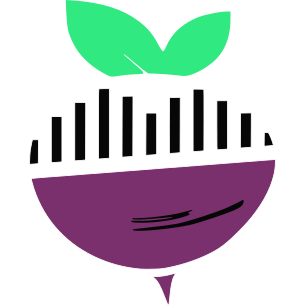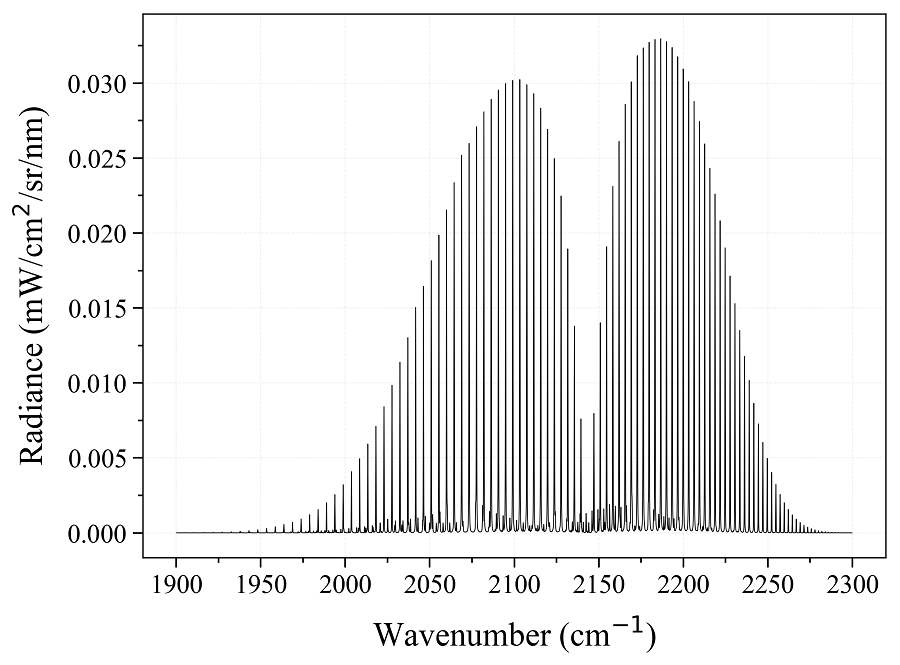Content¶
- General description
General details about RADIS features, what RADIS can and can not provide.
- Example gallery
Explore the capabilities of RADIS with our examples.
- Line-by-line module
Very detailed section on the Line-by-line (LBL) module and how spectra are generated in RADIS (databanks, line profiles, etc.)
- The Spectrum object
Manual around the
Spectrumobject, and how to use it to post-process spectra.- Line-of-sight module
The Line-of-sight (LOS) module for users dealing with line-of-sight experiments. The module allows combination of Spectra such as:
s_line_of_sight = (s_plasma_CO2 // s_plasma_CO) > (s_room_absorption)
- HITRAN spectra
The HITRAN spectra database, plotted for every molecule at ambient conditions.
- 🌐 Try Online
Detailed documentation on the two RADIS online interfaces.
- Developer Guide
For developers: how to contribute to RADIS.
- References
References, our published research work, license, and recordings of our conferences.
- MODULES
Detailed documentation of all RADIS modules and classes.
Cite¶
RADIS is built on the shoulders of many state-of-the-art packages and databases. If using RADIS to compute spectra, make sure you cite all of them, for proper reproducibility and acknowledgement of the work! See How to cite?
- General description
- Example gallery
- Developer Guide
- Line-by-line module
- The Spectrum object
- Line-of-sight module
- References
- HITRAN spectra
- 1. H2O
- 2. CO2
- 4. N2O
- 5. CO
- 6. CH4
- 8. NO
- 9. SO2
- 10. NO2
- 11. NH3
- 12. HNO3
- 13. OH
- 14. HF
- 15. HCl
- 16. HBr
- 17. HI
- 18. ClO
- 19. OCS
- 20. H2CO
- 21. HOCl
- 22. N2
- 23. HCN
- 24. CH4Cl
- 25. H2O2
- 26. C2H2
- 27. C2H6
- 28. PH3
- 29. COF2
- 30. SF6
- 31. H2S
- 32. HCOOH
- 33. HO2
- 35. ClONO2
- 36. NO+
- 37. HOBr
- 38. C2H4
- 39. CH3OH
- 40. CH3Br
- 41. CH3CN
- 42. CF4
- 43. C4H2
- 44. HC3N
- 45. H2
- 46. CS
- 47. SO3
- 48. C2N2
- 49. COCl2
- 🌐 Try Online
- MODULES